Sometimes we need to change static HTML and JavaScript source files on run-time folder of WebLogic under $DOMAIN_HOME/server/$MANAGED_SERVER/path/to/application/source for without any downtime on productions systems. It’s unable to do this on WebLogic 11g versions. (i.e 10.3.6). You will get below error.
This means it’s time to upgrade your WebLogic domain to 12c, curently last edition is 12.2.1. Because, you will not get below error, because it is fixed for 12c versions.
This feature is sometime crucial, because we do some minor bugfix relase by replacing server’s runtime sources.
Her is my upgrade documentation for WebLogic 12c.
https://www.admineer.com/blog/weblogic-domain-reconfiguration-1
https://www.admineer.com/blog/weblogic-domain-reconfiguration-2
If you need upgrade support, do not hesitate to contact to me. | fevzi.korkutata ## admineer ## com
####<Nov 3, 2015 3:06:46 PM EET> <Error> <HTTP> <Some-PC> <AdminServer> <[ACTIVE] ExecuteThread: '1' for queue: 'weblogic.kernel.Default (self-tuning)'> <<WLS Kernel>> <> <11d1def534ea1be0:48b9402a:150cd37835b:-7ffe-0000000000000197> <1446556006556> <BEA-101019> <[ServletContext@27838680[app:consoleapp module:console path:/console spec-version:2.5]] Servlet failed with IOException java.io.IOException: failed to read '42' bytes from InputStream; clen: 141967 remaining: 42 count: 141925 at weblogic.servlet.internal.ChunkOutput.writeStream(ChunkOutput.java:466) at weblogic.servlet.internal.CharsetChunkOutput.writeStream(CharsetChunkOutput.java:221) at weblogic.servlet.internal.ChunkOutputWrapper.writeStream(ChunkOutputWrapper.java:192) at weblogic.servlet.internal.ServletOutputStreamImpl.writeStream(ServletOutputStreamImpl.java:555) at weblogic.servlet.internal.ServletOutputStreamImpl.writeStream(ServletOutputStreamImpl.java:544) at weblogic.servlet.FileServlet.sendFile(FileServlet.java:410) at weblogic.servlet.FileServlet.doGetHeadPost(FileServlet.java:234) at weblogic.servlet.FileServlet.service(FileServlet.java:173) at javax.servlet.http.HttpServlet.service(HttpServlet.java:821) at weblogic.servlet.internal.StubSecurityHelper$ServletServiceAction.run(StubSecurityHelper.java:227) at weblogic.servlet.internal.StubSecurityHelper.invokeServlet(StubSecurityHelper.java:125) at weblogic.servlet.internal.ServletStubImpl.execute(ServletStubImpl.java:301) at weblogic.servlet.internal.TailFilter.doFilter(TailFilter.java:27) at weblogic.servlet.internal.FilterChainImpl.doFilter(FilterChainImpl.java:57) at weblogic.servlet.internal.RequestEventsFilter.doFilter(RequestEventsFilter.java:27) at weblogic.servlet.internal.FilterChainImpl.doFilter(FilterChainImpl.java:57) at weblogic.servlet.internal.WebAppServletContext$ServletInvocationAction.wrapRun(WebAppServletContext.java:3730) at weblogic.servlet.internal.WebAppServletContext$ServletInvocationAction.run(WebAppServletContext.java:3696) at weblogic.security.acl.internal.AuthenticatedSubject.doAs(AuthenticatedSubject.java:321) at weblogic.security.service.SecurityManager.runAs(SecurityManager.java:120) at weblogic.servlet.internal.WebAppServletContext.securedExecute(WebAppServletContext.java:2273) at weblogic.servlet.internal.WebAppServletContext.execute(WebAppServletContext.java:2179) at weblogic.servlet.internal.ServletRequestImpl.run(ServletRequestImpl.java:1490) at weblogic.work.ExecuteThread.execute(ExecuteThread.java:256) at weblogic.work.ExecuteThread.run(ExecuteThread.java:221)

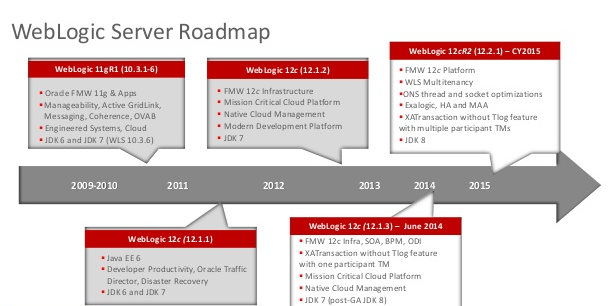


Ha I am also got same error with 11g versions.Thank You for sharing upgrade documentation for WebLogic 12c.
Hi,
It’s great to hear that.